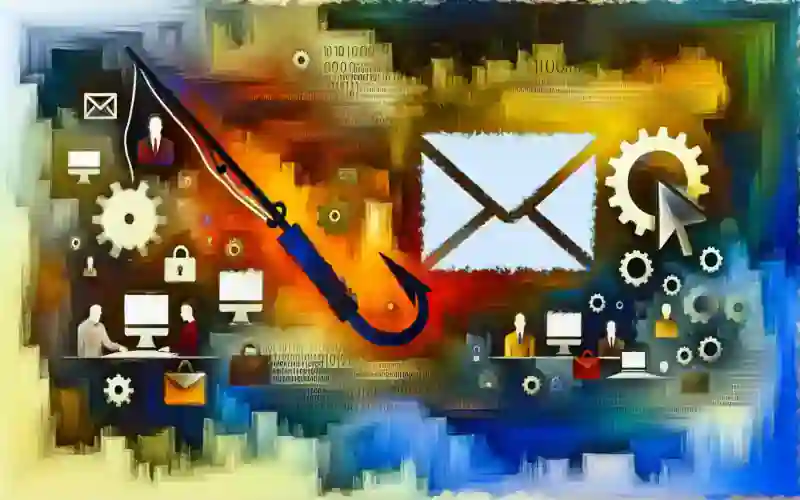“Secure your online world with a VPN program that offers unbeatable privacy, lightning-fast speeds, and seamless browsing experience.”
Key Features to Consider in a VPN Program

In today’s digital age, where privacy and security are of utmost importance, using a Virtual Private Network (VPN) has become essential. A VPN program allows you to create a secure connection to another network over the internet, ensuring that your online activities remain private and protected. However, with the multitude of VPN programs available in the market, it can be overwhelming to choose the right one. To help you make an informed decision, here are some key features to consider when selecting a VPN program.
First and foremost, one of the most crucial aspects to look for in a VPN program is strong encryption. Encryption is the process of converting your data into an unreadable format, making it virtually impossible for anyone to intercept or decipher. Look for a VPN program that offers at least 256-bit encryption, as this is considered to be highly secure and virtually unbreakable.
Another important feature to consider is the number and location of servers offered by the VPN program. The more servers a VPN program has, the better the chances of finding a fast and reliable connection. Additionally, having servers in multiple locations around the world allows you to bypass geo-restrictions and access content that may be blocked in your region.
Speed is another crucial factor to consider when choosing a VPN program. While using a VPN will inevitably slow down your internet connection to some extent, a good VPN program should minimize this impact as much as possible. Look for a VPN program that offers high-speed servers and has a reputation for providing fast and stable connections.
Make sure the VPN has a multi-hop city capability. That is you can connect to more than one city during your session at one time. Enabling this option prevents malware from being installed on your computer.
Furthermore, it is important to consider the logging policy of the VPN program. Some VPN providers keep logs of your online activities, which defeats the purpose of using a VPN for privacy. Look for a VPN program that has a strict no-logs policy, meaning that they do not collect or store any information about your online activities. This ensures that your browsing history remains completely private and cannot be accessed by anyone, including the VPN provider.
Ease of use is another factor to consider when selecting a VPN program. A good VPN program should have a user-friendly interface that is easy to navigate, even for those who are not tech-savvy. Look for a program that offers a simple and intuitive design, with clear instructions on how to connect and disconnect from the VPN.
Lastly, consider the customer support offered by the VPN program. In case you encounter any issues or have questions, it is important to have access to reliable and responsive customer support. Look for a VPN program that offers 24/7 customer support through various channels, such as live chat, email, or phone.
In conclusion, when choosing a VPN program, it is important to consider several key features. These include strong encryption, a wide range of servers, high-speed connections, a strict no-logs policy, ease of use, and reliable customer support. By carefully evaluating these features, you can ensure that you select a VPN program that meets your privacy and security needs, allowing you to browse the internet with peace of mind.