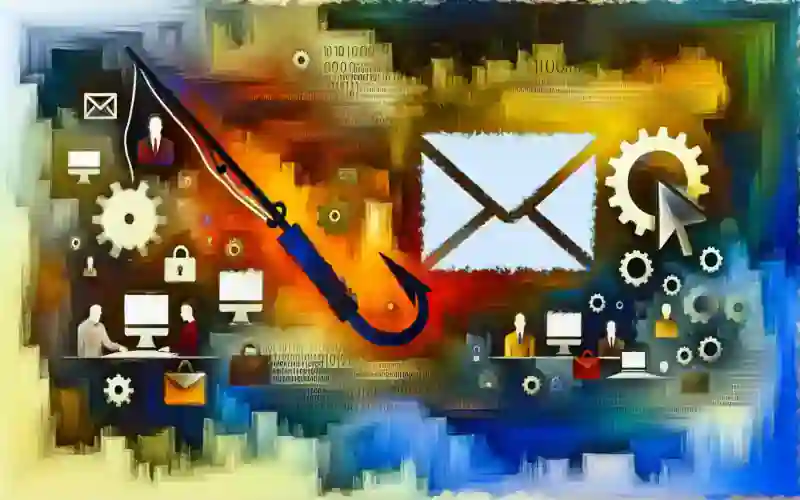Step-by-Step Guide to Safely Eliminating Malware and Spyware from Your PC

The first step in removing malware and spyware is to identify the signs of infection. Common symptoms include slow performance, frequent crashes, unexpected pop-up ads, and unexplained changes to your browser settings. If you notice any of these warning signs, it is essential to take immediate action.
The next step is to disconnect your computer from the internet. This will prevent the malware or spyware from communicating with its command and control servers, minimizing the risk of further damage. Once you have disconnected, you can proceed to the next step.
Now it’s time to run a full system scan using a reputable antivirus or anti-malware software. Make sure your antivirus software is up to date to ensure it can detect the latest threats. Start the scan and let the software thoroughly examine your system for any malicious programs. This process may take some time, so be patient.
Once the scan is complete, carefully review the scan results. The antivirus software will typically categorize the threats it finds as malware, spyware, or potentially unwanted programs (PUPs). Take note of the specific threats detected and their locations on your computer.
Now that you have identified the malware and spyware on your system, it’s time to remove them. Most antivirus software will have an option to quarantine or delete the threats. Quarantine isolates the infected files, while deletion permanently removes them from your computer. It is generally recommended to delete the threats to ensure complete removal.
After removing the malware and spyware, it is crucial to update your operating system and all installed software. Outdated software can have vulnerabilities that hackers can exploit to infect your computer. Regularly updating your software will patch these vulnerabilities and enhance your system’s security.
In addition to updating your software, it is essential to enable your computer’s built-in firewall. The firewall acts as a barrier between your computer and the internet, blocking unauthorized access and preventing malware from entering your system. Make sure the firewall is turned on and properly configured for maximum protection.
To further safeguard your computer, consider installing a reputable anti-spyware program. While antivirus software primarily focuses on detecting and removing malware, anti-spyware software specializes in identifying and eliminating spyware. Having both types of protection will provide comprehensive security for your PC.
Finally, it is crucial to practice safe browsing habits to prevent future infections. Avoid clicking on suspicious links or downloading files from untrusted sources. Be cautious when opening email attachments, as they can often contain malware. Regularly backup your important files to an external storage device or cloud service to protect against data loss in case of an infection.
By following these step-by-step instructions, you can effectively and safely eliminate malware and spyware from your computer. Remember to stay vigilant and proactive in protecting your system from these threats. With the right tools and knowledge, you can keep your PC secure and enjoy a worry-free computing experience.