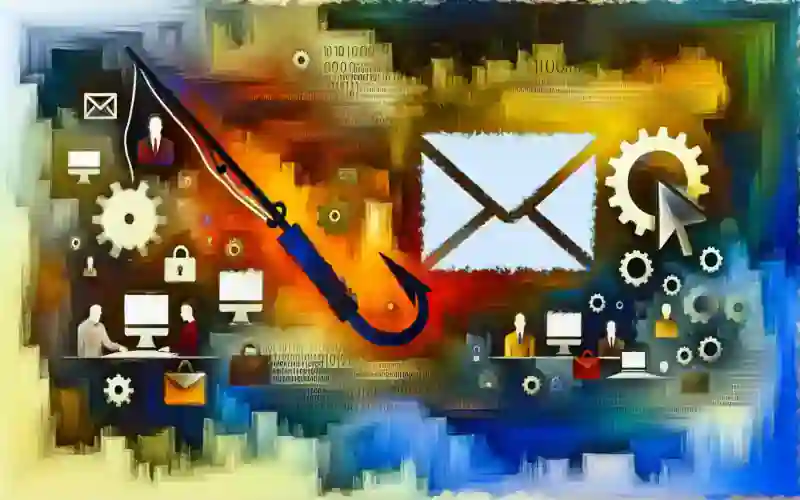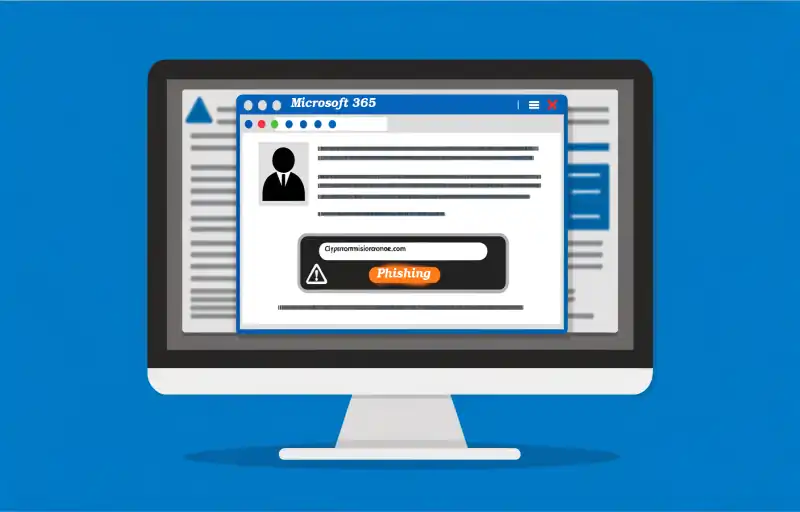
“Guard Against Deception: Spot Fake Microsoft Emails and Protect Your Data”
Understanding Phishing: How Fake Microsoft Emails and Forms Can Compromise Your Security
In the digital age, phishing campaigns have become a sophisticated tool for cybercriminals, and one of the most alarming trends is the use of fake emails that masquerade as communications from trusted entities like Microsoft. These deceptive messages are crafted with care, often mimicking the style, tone, and even the branding of official emails from these large corporations. The goal? To trick recipients into divulging sensitive information such as login credentials, personal data, or financial details.
The process typically begins when an individual receives an email that appears to be from Microsoft. The message might alert the recipient to an urgent security issue, a required update, or a new message in their account. It urges the user to take immediate action by clicking on a link embedded within the email. This sense of urgency can cloud judgment, prompting even the cautious to act quickly.
Once the link is clicked, users are directed not to a legitimate Microsoft site but to a fraudulent Microsoft Forms page. These pages are expertly designed to replicate the look and feel of genuine Microsoft 365 or Adobe login screens, complete with logos and branding. To an untrained eye, everything seems above board, increasing the likelihood that individuals will enter their login details.
The danger of these phishing attempts lies in their ability to capture this sensitive information. Once entered into the fake form, cybercriminals can gain access to the user’s real accounts. From there, they can steal more personal information, launch further attacks, or even commit identity theft.
Moreover, these phishing campaigns are not just a threat to individual security but can compromise entire organizations. If one employee’s credentials are obtained through such a scam, it can open the door to broader network access, allowing attackers to infiltrate corporate systems and access confidential company data.
Awareness and education are key defenses against these phishing schemes. Individuals and organizations alike should be vigilant about verifying the authenticity of any communication that requests sensitive information. Simple steps like double-checking the sender’s email address or hovering over any links to see where they actually lead can be effective deterrents against falling for these tricks.
Additionally, implementing multi-factor authentication (MFA) on all accounts adds an extra layer of security. Even if cybercriminals manage to obtain a user’s credentials via a phishing attack, MFA requires another form of verification before access is granted, significantly reducing the risk of unauthorized entry.
Finally, regular training sessions for employees about the latest phishing techniques and preventive measures can help fortify an organization against these types of cyber threats. Encouraging a culture of security mindfulness ensures that all team members are equipped to recognize and respond appropriately to suspicious emails.
While phishing campaigns using fake Microsoft emails and forms are becoming more sophisticated, understanding their mechanics and knowing how to protect oneself can greatly reduce their potential impact. By staying informed and cautious, individuals and companies can safeguard their valuable data against these deceptive threats.