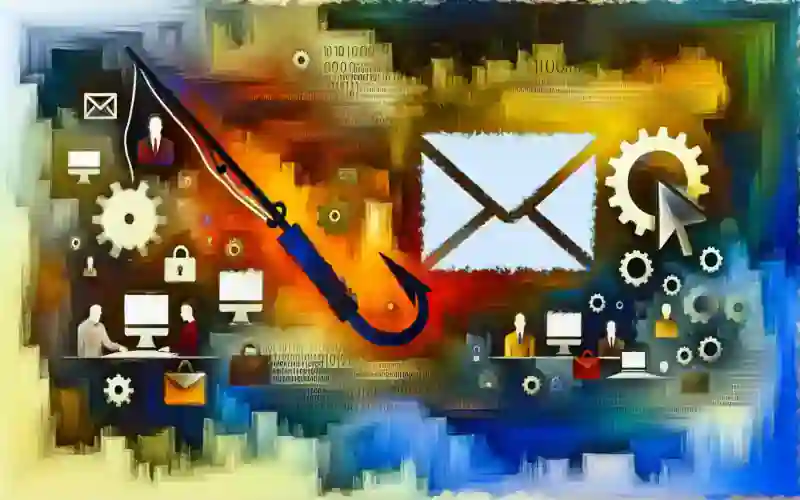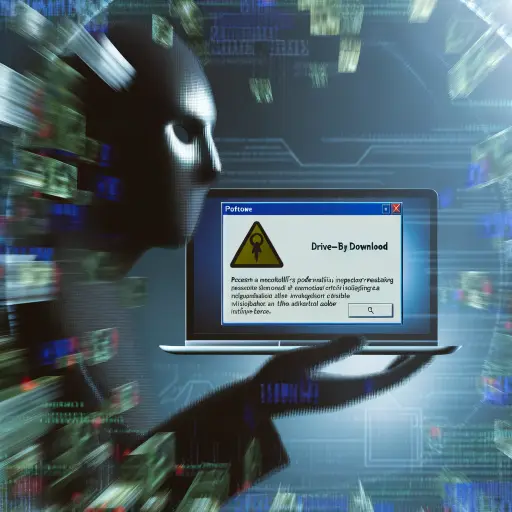
“FakeBat Loader Malware: Infecting Systems Worldwide with Stealthy Drive-by Downloads”
Understanding FakeBat Loader Malware: How It Spreads and Infects Devices
The internet is a vast and ever-expanding space, filled with endless possibilities for both good and bad. Unfortunately, the latter often takes the form of malware, which can wreak havoc on unsuspecting users’ devices. One such malware that has been making waves recently is the FakeBat Loader, which has been spreading widely through drive-by download attacks.
FakeBat Loader is a type of malware that is designed to infect devices without the user’s knowledge or consent. It is typically spread through malicious websites or advertisements, which can be encountered while browsing the internet. Once a user clicks on a link or ad that contains the FakeBat Loader, it is automatically downloaded onto their device, where it can then begin to cause damage.
The way that FakeBat Loader operates is by exploiting vulnerabilities in a user’s device, such as outdated software or weak security settings. Once it has gained access to the device, it can then download additional malware, steal sensitive information, or even take control of the device entirely. This makes it a particularly dangerous threat, as it can lead to serious consequences for the user.
One of the reasons that FakeBat Loader has been able to spread so widely is due to its ability to evade detection by traditional antivirus software. It uses a variety of techniques to disguise itself and avoid being flagged as malicious, which allows it to slip past security measures and infect devices undetected.
This makes it all the more important for users to be vigilant and take steps to protect themselves from this type of threat.
To avoid falling victim to FakeBat Loader and other similar malware, there are several precautions that users can take. First and foremost, it is essential to keep all software up to date, as this can help to patch any vulnerabilities that could be exploited by malware.
Additionally, users should be cautious when clicking on links or ads, especially if they are from unknown sources. It is also recommended to use a reputable antivirus program, which can help to detect and remove any malicious software that may have made its way onto a device.