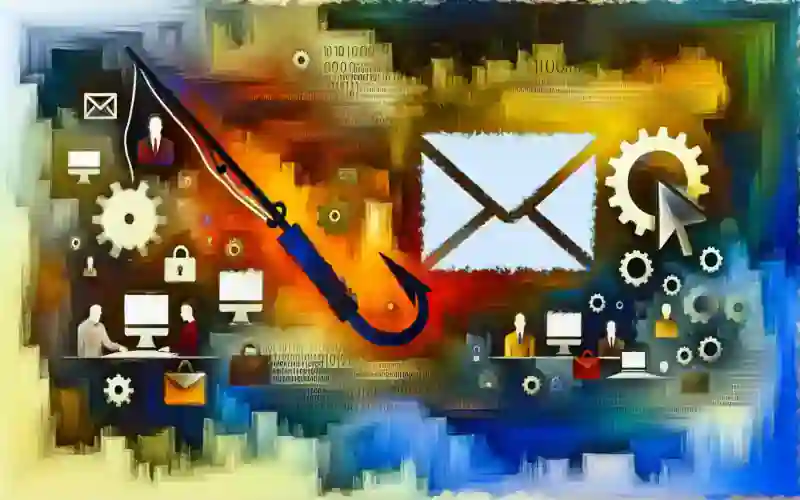“Secure your website now: Update WP Time Capsule Plugin to protect against critical security flaw.”
Understanding the Critical Security Flaw in WP Time Capsule Plugin
WordPress users who rely on the WP Time Capsule plugin for their website backups are being urged to update to the latest version immediately after a critical security flaw was discovered. The vulnerability, which was identified by security researchers, could allow attackers to bypass authentication checks and gain unauthorized access to a website’s administrative privileges.
The WP Time Capsule plugin is a popular choice for WordPress users looking to backup and restore their websites. However, the recent discovery of this security flaw has raised concerns about the safety of using the plugin. By exploiting this vulnerability, attackers could manipulate JSON-encoded POST data to elevate their privileges and effectively log in as site administrators.
This type of attack is particularly concerning because it allows attackers to bypass the usual security measures that are in place to protect against unauthorized access. Once an attacker has gained administrative access to a website, they can make changes to the site’s content, install malicious software, or even delete the entire site.
The security researchers who discovered the flaw have reported it to the plugin’s developers, who have since released an update to address the issue. The update includes a patch that fixes the vulnerability and adds additional security measures to prevent similar attacks in the future.
WordPress users who have the WP Time Capsule plugin installed on their websites are being advised to update to the latest version as soon as possible. Failing to do so could leave their websites vulnerable to attack, with potentially devastating consequences.
The discovery of this security flaw serves as a reminder of the importance of keeping software up to date. Many website owners may not realize that outdated plugins and themes can be a major security risk. Hackers are constantly looking for vulnerabilities in popular software, and once they find one, they can exploit it to gain access to websites that are using outdated versions.
In addition to updating the WP Time Capsule plugin, WordPress users should also take other steps to secure their websites. This includes using strong passwords, enabling two-factor authentication, and regularly scanning their websites for malware and other security threats.
The developers of the WP Time Capsule plugin have also recommended that users review their website’s user accounts to ensure that no unauthorized accounts have been created. If any suspicious accounts are found, they should be deleted immediately.
Overall, the discovery of this critical security flaw in the WP Time Capsule plugin serves as a wake-up call for WordPress users. It highlights the importance of staying vigilant when it comes to website security and taking proactive steps to protect against potential threats. By updating to the latest version of the plugin and following best practices for website security, users can help ensure that their websites remain safe and secure.