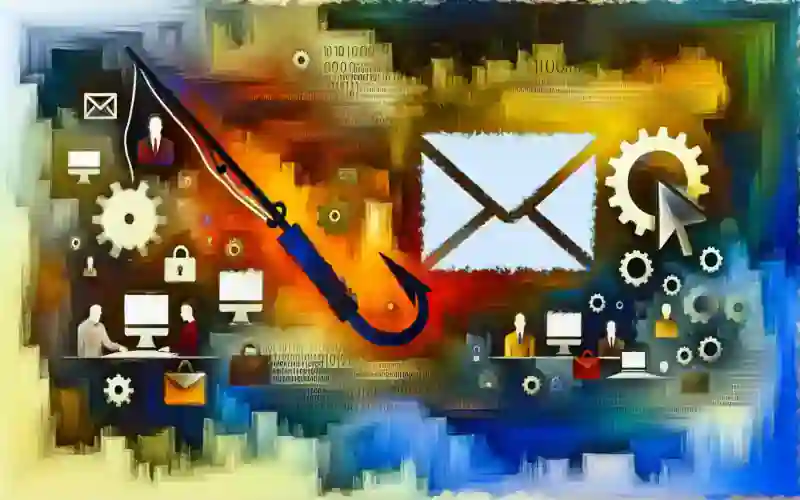“Evading Detection, Ensuring Persistence: Exploring Advanced Malware Techniques in ‘Crypted.bat'”
Advanced Replacement Techniques in Malware: Exploring Crypted.bat and Its Evasion Tactics
In the ever-evolving landscape of cybersecurity, a new threat has emerged that underscores the sophisticated tactics employed by cybercriminals to evade detection and compromise systems. The discovery of a malware, encapsulated in a file named “crypted.bat,” has sent ripples through the cybersecurity community due to its ability to remain undetected by major antivirus engines. This alarming development highlights the increasing challenges faced by cybersecurity professionals in keeping pace with the advanced techniques used by attackers.
Upon execution, “crypted.bat” deploys a static Python environment, a clever tactic that allows it to operate independently of the host system’s Python installation. This autonomy is crucial for the malware’s operation, as it reduces its dependency on the system’s configurations and installed software, making it harder to trace and eliminate. Furthermore, it establishes persistence through a scheduled task, cleverly ensuring that it reactivates every time the system logs on. This persistence is a key feature of sophisticated malware, as it allows continuous operation even after initial detection and partial removal attempts.
The payload itself, which is downloaded from a remote server, consists of heavily unclear Python code. The unclear method doesn’t just serve to conceal the code’s true purpose but complicates analysis by security researchers, thereby delaying or preventing effective countermeasures. The use of empty environment variables and dynamic scripting are particularly noteworthy as they represent a shift towards more adaptive and resilient evasion techniques. These methods help the malware disguise its network communications with the command and control (C2) server, making it difficult for traditional security tools to detect malicious traffic.
According to a detailed report by SANS, the malware employs a series of API calls to execute classic code injection techniques. It starts by creating a random process from a list of legitimate Windows processes like “notepad.exe” or “svchost.exe.” However, these processes are initiated in a suspended state, which allows the malware to inject its malicious code before the process resumes normal operation. By operating within these legitimate processes, the malware effectively masquerades as harmless, trusted software, thereby bypassing user suspicions and conventional security measures.
The process hollowing technique used here is particularly insidious. It involves replacing the legitimate code of a standard process with malicious code while maintaining the appearance of normalcy. This allows the malware not only to hide its presence but also to gain the same trust and permissions as the host process. As such, it can perform malicious activities such as data exfiltration, system monitoring, or further malware deployment without alarming the user or triggering antivirus protocols.
The emergence of “crypted.bat” serves as a stark reminder of the need for continuous advancement in cybersecurity defenses. Traditional antivirus tools and methods are facing an increasingly difficult battle against such sophisticated threats. Cybersecurity experts must now look beyond conventional detection techniques and develop more dynamic, adaptive security measures that can keep up with the rapid pace of malware evolution.
As cyber threats grow more elusive and destructive, it becomes imperative for cybersecurity communities to enhance their vigilance and innovate relentlessly. The fight against cybercrime is far from over; it is evolving into a more complex warfare requiring equally sophisticated armaments.