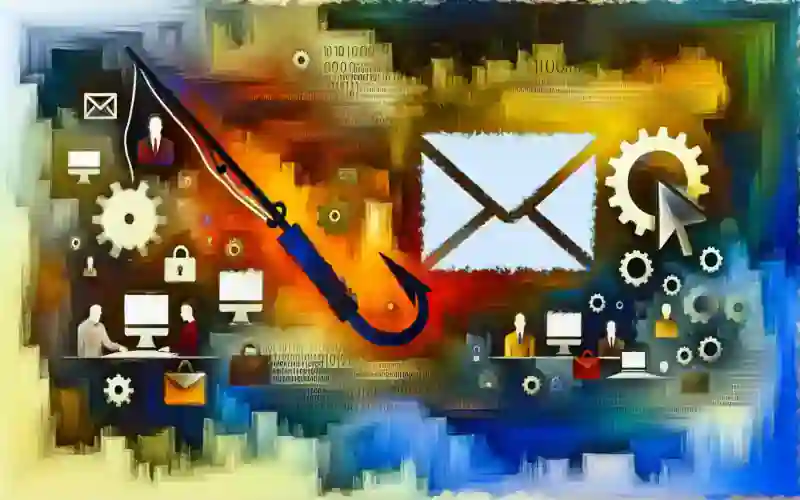“Secure Your Site: Patch Now to Block Unauthenticated Admin Access in WordPress LiteSpeed Cache Plugin!”
Exploring the Security Vulnerability in WordPress LiteSpeed Cache Plugin: Risks and Mitigation Strategies
In the vast expanse of the internet, where websites serve as the digital storefronts for countless businesses and individuals, a newly discovered security flaw in the WordPress LiteSpeed Cache plugin has sent ripples of concern across the web development community. This critical vulnerability allows unauthenticated users to potentially gain administrative privileges, posing a severe risk to millions of websites currently utilizing this popular plugin.
The LiteSpeed Cache plugin, designed to enhance website performance by caching dynamic content, is widely adopted due to its effectiveness in speeding up WordPress sites. However, this significant security lapse undermines the very foundation of website safety, potentially allowing attackers to execute arbitrary code or take over entire websites without needing to authenticate their identity.
The gravity of this situation cannot be overstated. Admin privileges grant a user complete control over a website, including the ability to alter content, manipulate data, and access sensitive information. In the wrong hands, such access could lead to devastating consequences, from data breaches and loss of consumer trust to severe financial repercussions for businesses reliant on their online presence.
What makes this vulnerability particularly alarming is its accessibility to even low-skilled attackers. Unlike many cyber threats that require sophisticated knowledge and tools, exploiting this flaw in the LiteSpeed Cache plugin could be relatively straightforward, making it a prime target for a wide array of cybercriminals.
As the WordPress community grapples with the implications of this discovery, the focus has swiftly shifted to mitigation strategies. Website owners and developers are urged to take immediate action to protect their sites from potential attacks. The first and most crucial step is updating the LiteSpeed Cache plugin to the latest version. The developers behind LiteSpeed have promptly responded to the threat by releasing an update that addresses the vulnerability. Failing to install this update leaves websites dangerously exposed.
Beyond updating the plugin, website administrators should review their current security protocols and consider implementing additional measures such as two-factor authentication (2FA) for administrative accounts, regular audits of user roles and permissions, and installing other security plugins that offer firewall protection and regular malware scans. These layers of security can significantly hinder unauthorized access and provide early detection of suspicious activities.
Moreover, educating webmasters and users about the importance of cybersecurity hygiene plays a critical role in safeguarding digital assets. Awareness campaigns that highlight the necessity of regular updates, strong passwords, and cautious management of user permissions can reduce the risk of security breaches.