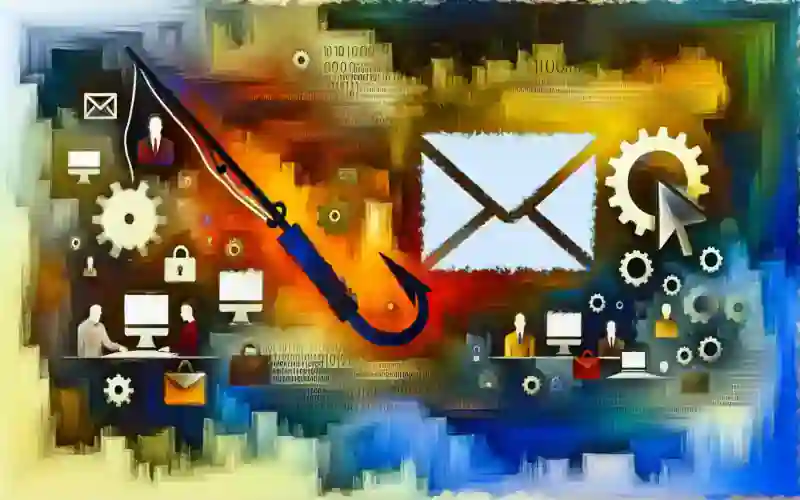“Secure Your Viewing: Update VLC Media Player Now to Guard Against Critical Vulnerability!”
**Critical Vulnerability in VLC Media Player: What You Need to Know and How to Update**
A critical vulnerability has recently been identified in the VLC media player, a popular software used by millions worldwide for media playback. This flaw, detailed in Security Bulletin VLC 3.0.21, affects versions 3.0.20 and earlier and poses a significant security risk, allowing attackers to execute malicious code on users’ computers.
The root of the problem lies in an integer overflow vulnerability that can be triggered by a specially crafted MMS (Microsoft Media Server) stream. This could lead to a heap-based buffer overflow, a common type of vulnerability that malicious actors exploit to corrupt the execution stack of a program. Such an exploit could allow an attacker to cause unexpected behavior in VLC, including crashing the system or, more alarmingly, executing arbitrary code with the privileges of the target user.
While the most immediate impact of this vulnerability may be the crashing of the VLC player itself, the broader implications cannot be ignored. There is a potential that this vulnerability could be used in conjunction with other exploits to leak sensitive user information or execute harmful code remotely on a user’s system. Although some security measures like Address Space Layout Randomization (ASLR) and Data Execution Prevention (DEP) are in place and designed to mitigate such risks, they are not foolproof and can potentially be bypassed by skilled cybercriminals.
The exploitation of this vulnerability requires user interaction, specifically the opening of a malicious MMS stream. As such, users are strongly advised to exercise caution: do not open MMS streams from untrusted sources or consider disabling VLC browser plugins until the software is updated with a security patch.
Thankfully, the VLC development team has acted swiftly to address this issue with the release of VLC Media Player version 3.0.21. It is imperative that all users who have versions 3.0.20 or earlier update their software without delay. To update VLC Media Player, users should open the application, navigate to “Help” > “Check for Updates,” and follow the on-screen prompts to download and install the latest version.
This update is crucial not only for enhancing the stability of the VLC media player but also for safeguarding personal and system data against potential cyber-attacks. The vulnerability was initially reported by Andreas Fobian of Mantodea Security GmbH, highlighting the collaborative effort between researchers and developers in maintaining cybersecurity.
Given the severity of this vulnerability and its potential implications, it is essential for users to take immediate action to update their software. By doing so, they can significantly mitigate the risk of being compromised by attackers exploiting this flaw. Delaying this update could leave systems vulnerable to attacks that could have far-reaching consequences for personal security and data integrity.
While VLC is a widely trusted media playback tool, no software is immune to security vulnerabilities. It is crucial for users to remain vigilant, keep their software up-to-date, and follow best practices for digital security to protect themselves against potential threats. Updating now will ensure that your VLC Media Player remains secure and continues to function as a reliable tool for media playback.