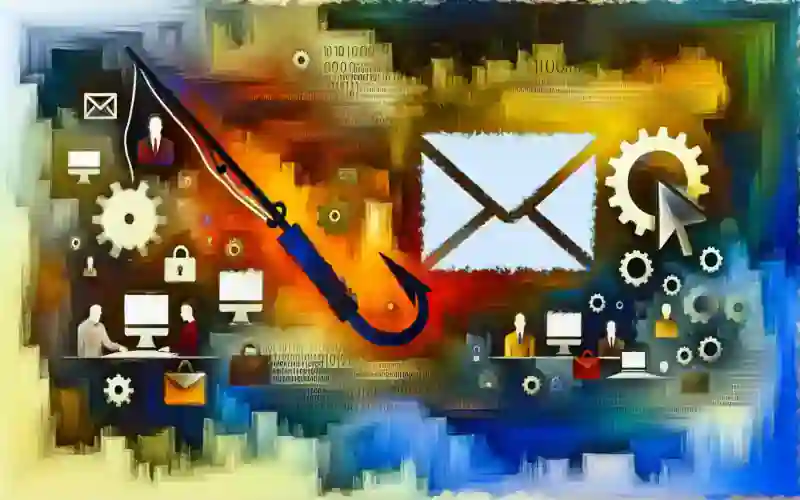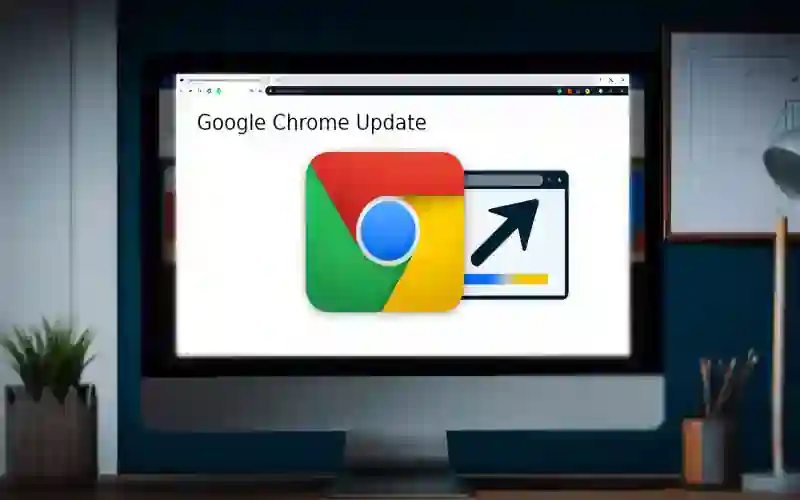
“Google Chrome Update: Enhancing Security with Critical Fixes for New Vulnerabilities – Update Now to Safeguard Your Browsing Experience!”
**Understanding Chrome’s Latest Security Update: What You Need to Know About CVE-2024-10487 and CVE-2024-10488**
In the ever-evolving landscape of internet security, staying vigilant is more than a necessity; it’s a critical practice that can safeguard our digital lives. Recently, Google has underscored this reality once again by rolling out a significant security update for its Chrome browser. This update isn’t just any routine patch—it addresses two substantial vulnerabilities that could have far-reaching consequences if exploited.
The first of these vulnerabilities, identified as CVE-2024-10487, involves an “out-of-bounds write” in the Dawn graphics system. For those who might not be familiar, an out-of-bounds write can occur when software writes data outside the allocated memory. This might sound technical, but imagine if someone tried to fit an oversized letter into a small mailbox. The result? Potential chaos—data corruption, system crashes, and even unauthorized code execution. This particular issue was flagged by Apple Security Engineering and Architecture (SEAR) on October 23, 2024, highlighting the collaborative efforts often necessary to identify and mitigate such risks.
Transitioning from graphics to real-time communication, the second vulnerability—CVE-2024-10488—presents a different but equally severe threat. This flaw exists within Chrome’s WebRTC component, which facilitates video and audio communication directly in the browser. Described as a “use after free” issue, it occurs when the software continues to use memory after it has been freed. To visualize, think of using a disposable cup for a refill; eventually, it will lead to leaks or spills—or in the case of WebRTC, potential arbitrary code execution or crashes. This vulnerability was reported by Cassidy Kim on October 18, 2024.
The implications of these vulnerabilities are particularly alarming. The out-of-bounds write in Dawn could allow attackers to execute remote code, essentially giving them the keys to control affected systems from afar. Meanwhile, the use-after-free issue in WebRTC could manipulate browser memory, potentially leading to data breaches or further system instability.
These vulnerabilities serve as stark reminders of the ongoing challenges in web security. Even widely used platforms like Chrome are not immune to critical flaws that necessitate immediate and decisive action. Fortunately, Google has taken proactive steps by collaborating with security researchers to identify and address these issues during the development cycle. This approach is part of a broader strategy aimed at enhancing security measures and preventing such vulnerabilities from reaching users.
For users, the course of action is clear: update your Chrome browser without delay. The process is straightforward and can be initiated manually through Chrome’s settings under “About Google Chrome.” Here, users can check for updates and install them if available. Typically, Chrome will automatically check for updates and prompt you to install the latest version, followed by a browser restart to complete the update process.
This latest update is a critical reminder of the importance of regular software updates as part of cybersecurity hygiene. By keeping software up-to-date, users can protect themselves against known vulnerabilities that could otherwise be exploited by malicious actors looking for any opportunity to infiltrate our digital defenses.
As we continue to navigate through the complexities of internet security, let us take these updates seriously and recognize them as vital shields protecting our digital activities. After all, in the digital age, our vigilance is as crucial as the technology we rely on daily.