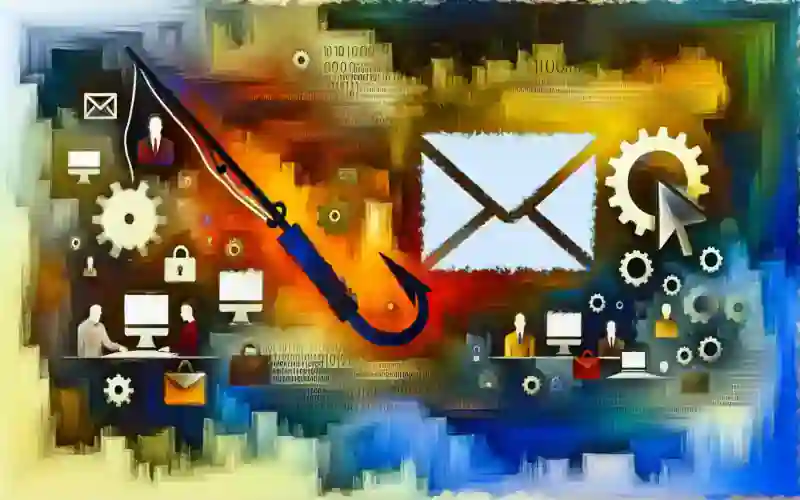“Microsoft Defender: Secure Your Connection, Anywhere, Anytime.”
Microsoft Defender New Update: Enhancing Online Safety with Automatic Unsecured Wi-Fi Detection
In a world where digital connectivity is nearly as essential as the air we breathe, the security of our online interactions becomes paramount. Microsoft has recently taken a significant step forward in this ongoing battle for cybersecurity with a substantial update to its Defender software. This enhancement focuses on bolstering online safety by automatically detecting unsecured Wi-Fi connections, a feature that is both timely and critical given the prevalent use of public Wi-Fi networks.
Public Wi-Fi, while free and convenient, is a breeding ground for cyber threats due to its typically lax security measures. The absence of strong encryption on these networks makes them a soft target for hackers who can intercept personal information, potentially leading to identity theft and other severe security breaches. It’s a worrying scenario that many users are either unaware of or choose to ignore because of the convenience these networks offer.
Addressing this critical vulnerability, Microsoft Defender has introduced robust features aimed at shielding users from the inherent dangers of unsecured Wi-Fi connections. One of the standout enhancements in this update is the automatic detection and notification of unsecured Wi-Fi networks. When such a network is identified, Defender alerts the user and provides an option to activate a Virtual Private Network (VPN) with just a single click. This immediate response capability ensures that users’ data remains encrypted and secure from prying eyes.
Moreover, Microsoft has wisely extended these privacy protection features across all major device platforms, including Windows, macOS, Android, and iOS. This strategic move not only broadens the scope of protection but also offers a seamless security experience regardless of the device being used. Additionally, the rollout of these features has reached several countries with plans for further expansion, indicating Microsoft’s commitment to global digital safety.
The update also brings advanced detection capabilities specifically tailored for mobile devices. This feature, which is already available on Android and iOS and will soon be introduced to Windows and macOS, employs sophisticated heuristics to evaluate the security level of Wi-Fi networks. Upon detecting a potentially unsafe network, it prompts the user to activate the Defender VPN, thereby adding an extra layer of security.
This proactive approach by Microsoft signals a deepening commitment to user privacy and security in an era where online threats are becoming more sophisticated and pervasive. By making these advanced protective measures accessible globally, Microsoft not only enhances individual online safety but also contributes to the broader goal of creating a safer digital world.
However, while these developments are commendable, they also underscore the gravity of the cybersecurity challenges we face. The need for such measures highlights the ongoing risks in our digital environments and serves as a reminder that convenience should not come at the cost of security. Users must remain vigilant and proactive in protecting their personal information, supported by industry leaders like Microsoft who are pivotal in fortifying our digital defenses.
Microsoft Defender’s latest update is a critical advancement in the fight against cyber threats associated with unsecured Wi-Fi networks. It reflects a significant stride towards safeguarding personal data in an increasingly interconnected world—a development that is as welcome as it is necessary.