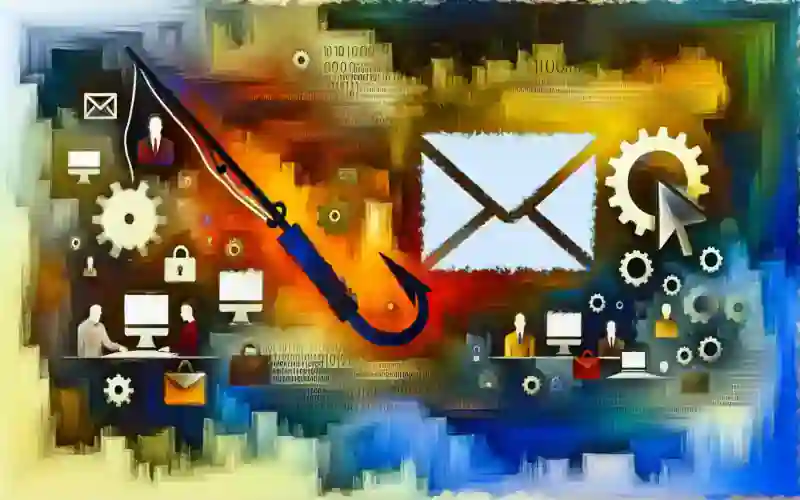“From Simple SMS Trojans to Advanced SpyAgent: The Alarming Evolution of Android Malware”
The Evolution of Android Malware: From SMS Trojans to Advanced SpyAgent Threats
The digital landscape is a battleground, constantly evolving as both security experts and cybercriminals vie for supremacy. Android malware, in particular, has undergone a dramatic transformation, morphing from relatively straightforward SMS Trojans to today’s multifaceted threats like ransomware and sophisticated banking Trojans. This shift is largely attributed to the open nature of the Android ecosystem, which, while fostering innovation and flexibility, also opens the floodgates to a host of security vulnerabilities.
Recently, Security Intelligence researchers unveiled a chilling development in this ongoing malware metamorphosis with the discovery of “SpyAgent.” This new strain of Android malware is not just another bug in the system; it represents a significant leap in the capabilities of mobile malware. SpyAgent targets something as seemingly innocuous as screenshots, specifically those containing cryptocurrency recovery phrases. By using OCR (Optical Character Recognition) technology, this malware can extract these phrases from images stored on the device.
The modus operandi of SpyAgent is alarmingly effective. It infiltrates devices through phishing schemes that coax users into downloading infected applications. Once installed, it lurks in the background, scanning for screenshots that hold the key to cryptocurrency wallets—those 12-24 word recovery phrases that are notoriously difficult to remember and hence often captured in a screenshot by users.
The implications of this are dire. If cybercriminals gain access to these phrases, they can effortlessly restore and drain cryptocurrency wallets, with victims having no recourse as crypto transactions are irreversible. Initially detected mainly in Korea through over 280 malicious APK files distributed outside the official Google Play Store, there are now indications that SpyAgent’s reach is expanding, potentially setting its sights on users in the UK.
But the threat posed by SpyAgent extends beyond just stolen cryptocurrency. The ability of this malware to capture any screenshot means that any sensitive information—be it business logins, personal identity details, or contact information—that users have imprudently saved as screenshots can be compromised. This opens up further avenues for data breaches and identity theft, amplifying the risks manifold.
In response to this escalating threat, it’s imperative that users exercise extreme caution. The first line of defense is to avoid taking screenshots of sensitive information altogether. Additionally, users should be wary of unsolicited communications and adhere strictly to downloading apps from reputable sources only.
However, the harsh reality is that in our interconnected digital world, no security measure is foolproof. Despite taking all precautions, the potential for breach remains. Data from industry sources indicates that organizations equipped with advanced security solutions can detect and mitigate breaches significantly faster—up to 100 days quicker than the global average.
In light of these developments, here are some critical recommendations: maintain a judicious approach to data storage; scrutinize the origins of every app before installation; invest in robust security solutions; and consider enhancing your security posture with automation and analytics.
As we navigate this ever-evolving threat landscape, staying informed and vigilant is our best defense against the dark arts of cybercriminals lurking in the shadows of the digital world.