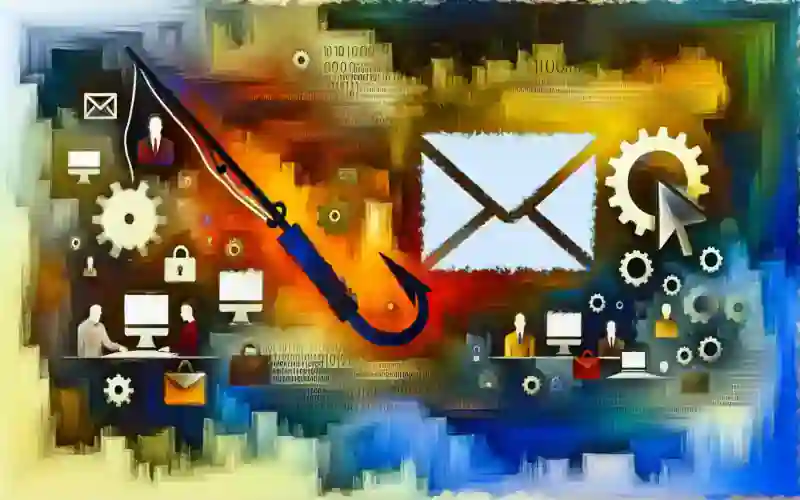If you’re an avid internet browser, the first thing you should be concerned about is protecting your computer data before browsing the internet. There are internet sites that look legit, waiting to steal your information and even identity. These malicious websites are normally not secure. When visiting any website, the first thing you should look for is a lock to the left of the website name. Even though the website displays a secure connection, you should still be cautious of the website. The lock represents a secure connection, like locking your front door. Our website displays a lock to left of https://onlinearmor.com as seen in the above web address URL:
What you need for complete computer internet protection and privacy when browsing the internet:
The best Firewall program:
All Microsoft PC’s / laptops come with a default firewall enabled installed . The Firewall program’s purpose is to protect your computer from hackers trying to get into your PC from your internet or network connection. This is why you should never disable the firewall. It’s active all the time, even when you close your internet browser.
That doesn’t mean you should not install another firewall program that has more features than Microsoft’s default firewall. These firewall programs come with enhanced features that will be described in their reviews. Just remember to look at the link below the review your about to click on to insure it starts with https://
The best Antivirus program:
All Microsoft PC’s / laptops come with an antivirus program called Microsoft Defender. An antivirus program purpose is to scan you computer for viruses and malware. It should scan all documents, programs and disk for viruses and malware. These antivirus programs have more features and better protection. In each review, the reviewer will list the pros and cons of each program. Some of the reviewers will test 5 or 10 programs and give you a rating score of the top 5 or 10 in each category. As always be observant of the link below the review and make sure it starts with https://.
VPN (Virtual private network) program:
No Microsoft PC comes with a preinstalled VPN. VPN programs are designed to keep your purchase transactions secure and protect your privacy. When you have the multi-hop feature enabled. That is you can connect to more than one city during your session at one time. Enabling this option prevents malware from being installed on your computer. They have become necessary if you enter your information like name, dob, address, credit card info etc… to protect this information from malware that maybe installed on the website you are buying or shopping at. Mainly for websites that are smaller than the big ones like Amazon, Walmart, etc… That’s not to say these big sites won’t get hacked and malware won’t get installed on their servers. You never know, all it takes is someone plugging a malware infected USB drive in 1 computer or hack their way to open a backdoor and install the malware. The malware could infect the whole network. After all we’ve heard about these big data centers getting hacked. Do yourself a favor and install a VPN so you can sleep at night. The site does not know where you are coming from and put you in 2 cities away. This is good, because its hard for malware to get installed on your computer remotely, just make sure you turn on the multi-hop feature and you connect to at least 2 cities during your VPN session. VPN’s also protect you on your end, nothing can get to your computer. Also note to yourself, if you are paying subscriber to Google One, the website offers a free VPN service program for Microsoft Windows PC’s, laptops and android phones (tested on Pixel 7 phone).
Accepting Cookies:
Let’s address the elephant on your screen that may appear when any web page loads completely. The elephant is a cookie agreement between you and the website. A cookie law agreement prompt is a good thing. The website is asking you if it’s OK to store your information that may enhance your browsing experience on the website. For example, targeted ads that will provide links to other websites based on where you are coming from, your location, or even software programs that may help protect you when you are browsing the internet.
We use software targeted ads that are designed to provide you links to improve your computer protection, privacy, stop web bugs (also known as a web beacon), malicious viruses, malware, stop popup ads, and password programs that help you remember the sites password if you enter one.
Our site does not record any of your information except if you register. Third party ads may record your geographical location using your IP address to determine what ads to display. An IP address is like a telephone number, which can be scrambled using VPN software. Hopefully our website is displaying ads that will help you with all of these things.