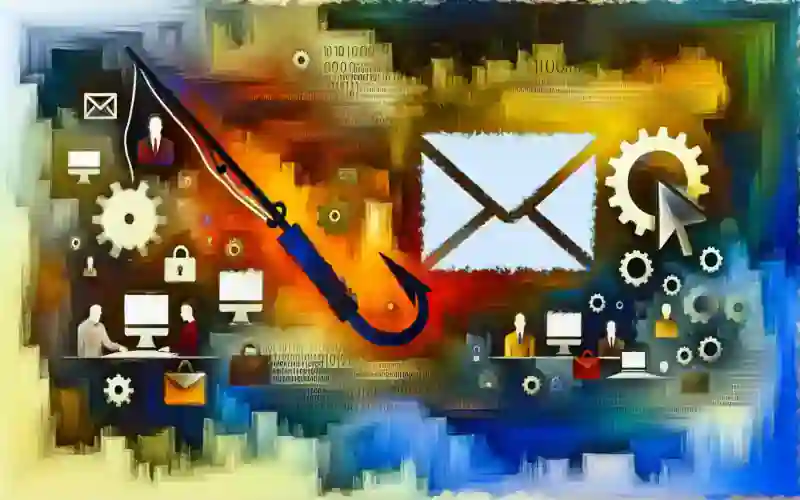A critical vulnerability has recently been discovered in the widely used WP-AUTOMATIC WordPress plugin. This vulnerability has raised concerns among website owners and developers alike, as it has the potential to cause significant damage if exploited by malicious actors. In this article, we will explore the impact of this critical vulnerability and discuss the importance of taking immediate action to mitigate the risks associated with it.
First and foremost, it is crucial to understand the potential consequences of this vulnerability. If exploited, attackers could gain unauthorized access to sensitive information stored on websites that utilize the WP-AUTOMATIC plugin. This includes personal data of users, such as names, email addresses, and even financial information in some cases. The implications of such a breach are far-reaching, as it could lead to identity theft, financial loss, and reputational damage for both website owners and their users.
Furthermore, this vulnerability could also allow attackers to inject malicious code into websites, compromising their integrity and functionality. This could result in the defacement of websites, the installation of malware or ransomware, and even the complete takeover of the affected websites. The potential for widespread damage is significant, as the WP-AUTOMATIC plugin is widely used across various industries and sectors.
Given the severity of this vulnerability, it is imperative for website owners and developers to take immediate action to protect their websites. The first step is to ensure that the WP-AUTOMATIC plugin is updated to the latest version, as the vulnerability has been patched in recent updates. This can be done by accessing the WordPress dashboard and checking for available updates. It is also recommended to enable automatic updates for plugins to ensure that any future vulnerabilities are promptly addressed.
In addition to updating the plugin, it is essential to conduct a thorough security audit of the website. This involves reviewing the website’s code, configurations, and access controls to identify any potential vulnerabilities or weaknesses. It is advisable to engage the services of a professional security firm or consultant to perform this audit, as they have the expertise and tools necessary to identify and address any security issues effectively.
Furthermore, website owners should consider implementing additional security measures to further protect their websites. This may include installing a web application firewall (WAF) to filter out malicious traffic, using strong and unique passwords for all user accounts, and regularly backing up website data to ensure quick recovery in the event of a breach. It is also crucial to educate website administrators and users about best practices for online security, such as avoiding suspicious links and regularly updating their devices and software.
The critical vulnerability discovered in the WP-AUTOMATIC WordPress plugin has the potential to cause significant harm to websites and their users. It is essential for website owners and developers to take immediate action to update the plugin, conduct a security audit, and implement additional security measures to mitigate the risks associated with this vulnerability. By doing so, they can protect their websites and safeguard the sensitive information of their users from potential exploitation by malicious actors.
Steps to Secure Your Website from the WP-AUTOMATIC Plugin Vulnerability
The first step in securing your website is to update the WP-AUTOMATIC plugin to the latest version. Plugin developers often release updates to address security vulnerabilities and improve the overall functionality of their plugins. By updating to the latest version, you ensure that any known vulnerabilities are patched, reducing the risk of exploitation.
In addition to updating the plugin, it is essential to keep your WordPress core and other plugins up to date. Outdated software can be a significant security risk, as attackers often target known vulnerabilities in older versions. Regularly checking for updates and applying them promptly is a crucial part of maintaining a secure website.
Another important step in securing your website is to regularly back up your data. Backing up your website ensures that you have a copy of your data in case of a security breach or other unforeseen circumstances. In the event of an attack, you can restore your website to a previous state, minimizing the impact of the vulnerability. It is recommended to store backups in a secure location, such as an external server or cloud storage, to prevent data loss.
Implementing strong passwords is another effective measure to protect your website from the WP-AUTOMATIC plugin vulnerability. Weak passwords are easy targets for attackers, who can use brute force techniques to gain unauthorized access. Ensure that your passwords are complex, consisting of a combination of uppercase and lowercase letters, numbers, and special characters. Additionally, consider using a password manager to generate and store unique passwords for each of your accounts.
Enabling two-factor authentication (2FA) adds an extra layer of security to your website. With 2FA, users are required to provide an additional verification method, such as a unique code sent to their mobile device, in addition to their password. This significantly reduces the risk of unauthorized access, even if an attacker manages to obtain the user’s password.
Regularly monitoring your website for suspicious activity is crucial in maintaining its security. Implementing a web application firewall (WAF) can help detect and block malicious traffic, preventing potential attacks. Additionally, monitoring your website’s access logs and file integrity can help identify any unauthorized changes or suspicious behavior.
Lastly, it is essential to educate yourself and your team about best practices for website security. Stay informed about the latest security threats and vulnerabilities, and regularly review and update your security measures accordingly. Consider investing in security training or consulting services to ensure that you have the necessary knowledge and expertise to protect your website effectively.
The recently discovered vulnerability in the WP-AUTOMATIC WordPress plugin poses a significant risk to website security. By following these steps to secure your website, including updating the plugin, keeping software up to date, backing up your data, implementing strong passwords and two-factor authentication, monitoring for suspicious activity, and staying informed about best practices, you can significantly reduce the risk of exploitation and protect your website from this vulnerability. Taking proactive measures to secure your website is crucial in today’s digital landscape, where cyber threats are becoming increasingly sophisticated.
Alternatives to WP-AUTOMATIC Plugin to Ensure Website Security
This plugin, which automates various tasks on WordPress websites, has been found to have a security flaw that could potentially compromise the security of websites using it. This vulnerability has raised concerns among website owners and administrators who rely on the plugin for their daily operations.
Given the seriousness of this vulnerability, it is crucial for website owners to consider alternative plugins that can ensure the security of their websites. Fortunately, there are several reliable alternatives available that can provide similar functionality without compromising the security of the website.
One such alternative is the All in One WP Security & Firewall plugin. This plugin offers a comprehensive set of security features that can help protect websites from various threats. It includes features such as a firewall, login lockdown, file integrity monitoring, and brute force attack protection. With regular updates and a dedicated support team, this plugin is a reliable choice for website owners looking to enhance their website’s security.
Another alternative worth considering is the Wordfence Security plugin. This plugin is known for its robust security features and real-time threat detection capabilities. It includes a firewall, malware scanner, login security, and two-factor authentication. With its extensive database of known malicious IP addresses and patterns, Wordfence can effectively block potential threats and keep websites secure.
For website owners who prioritize simplicity and ease of use, the iThemes Security plugin is an excellent choice. This plugin offers a user-friendly interface while still providing essential security features. It includes features such as brute force protection, file change detection, and strong password enforcement. With its one-click security check and automatic updates, iThemes Security ensures that websites remain protected without requiring extensive technical knowledge.
Sucuri Security is another alternative that offers a comprehensive suite of security features. This plugin specializes in website integrity monitoring, malware scanning, and incident response. It also includes a website firewall that can effectively block malicious traffic and prevent unauthorized access. With its emphasis on website integrity and continuous monitoring, Sucuri Security is a reliable choice for website owners who prioritize proactive security measures.
Lastly, the BulletProof Security plugin is a popular choice for website owners looking for a robust security solution. This plugin offers features such as a firewall, malware scanner, login security, and database backup. It also includes a one-click setup wizard that simplifies the process of securing a website. With its focus on protecting the core WordPress files and preventing unauthorized access, BulletProof Security is a reliable alternative to the WP-AUTOMATIC plugin.
In conclusion, the recent discovery of a critical vulnerability in the WP-AUTOMATIC WordPress plugin has raised concerns among website owners. To ensure the security of their websites, it is essential for website owners to consider alternative plugins that offer similar functionality without compromising security. The All in One WP Security & Firewall, Wordfence Security, iThemes Security, Sucuri Security, and BulletProof Security plugins are all reliable alternatives that can enhance website security. By choosing one of these alternatives, website owners can mitigate the risks associated with the WP-AUTOMATIC vulnerability and protect their websites from potential threats.