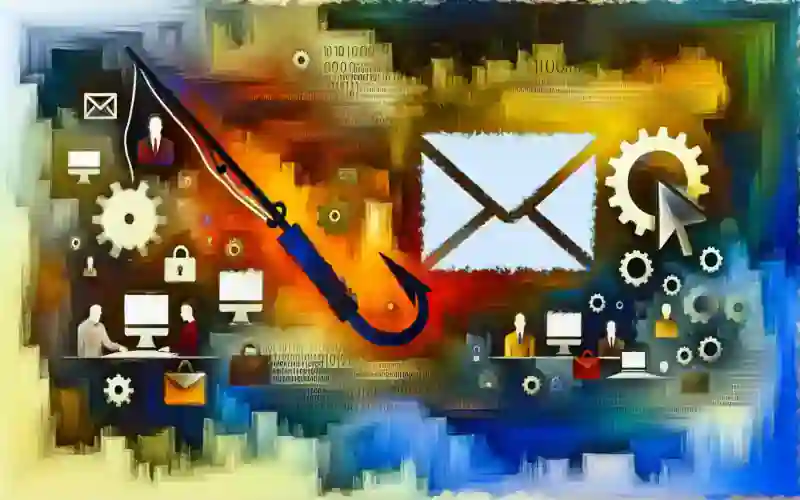“Twilio’s Authy App Compromised: Protect Your Mobile Security Now!”
Understanding the Twilio Authy App Data Breach: What Happened and How to Protect Your Information
Twilio, a cloud communications provider, has recently disclosed a data breach involving its Authy app. The breach occurred when unidentified threat actors exploited an unauthenticated endpoint in Authy, allowing them to access data associated with Authy accounts, including users’ cell phone numbers. This incident has raised concerns about mobile security and the safety of personal information.
Authy is a popular two-factor authentication app that provides an extra layer of security for online accounts. It generates one-time passwords that users must enter in addition to their regular login credentials. The app is widely used by individuals and businesses to protect against unauthorized access to their accounts.
The breach was discovered during a routine security audit by Twilio’s internal team. They found that the attackers had accessed an unauthenticated endpoint in Authy, which allowed them to view data associated with Authy accounts. This included users’ cell phone numbers, which are used as a primary identifier for the app.
Twilio has since taken steps to secure the endpoint and prevent further unauthorized access. They have also notified affected users and advised them to take additional security measures, such as changing their passwords and enabling two-factor authentication on all their online accounts.
This incident highlights the importance of mobile security and the need for users to be vigilant about protecting their personal information. With the increasing reliance on mobile devices for communication and online transactions, it is essential to take steps to secure your device and your accounts.
One way to protect your information is to use strong, unique passwords for each of your online accounts. This makes it more difficult for attackers to gain access to your accounts if one of your passwords is compromised. Additionally, enabling two-factor authentication adds an extra layer of security by requiring a second form of verification, such as a fingerprint or a one-time password generated by an app like Authy.
It is also important to keep your mobile device and apps up to date with the latest security patches and updates. This helps to protect against known vulnerabilities that attackers may exploit. Be cautious when downloading apps and only install apps from trusted sources.
In the wake of the Twilio Authy app data breach, users should also be on the lookout for phishing attempts. Attackers may use the information they obtained to try to trick users into revealing additional personal information or login credentials.
Overall, the Twilio Authy app data breach serves as a reminder of the importance of mobile security and the need to take proactive steps to protect your personal information. By using strong passwords, enabling two-factor authentication, keeping your device and apps up to date, and being cautious about phishing attempts, you can help safeguard your accounts and your personal information.