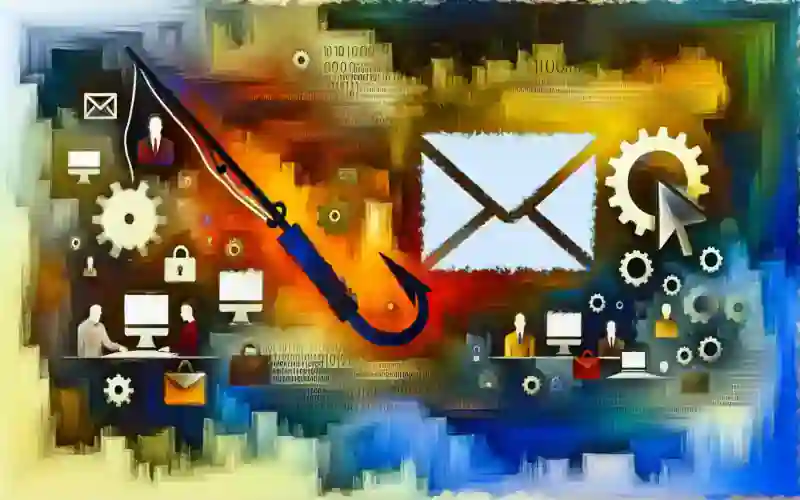“Outsmarting Security: How CSS Style Tags Can Bypass Microsoft 365’s Anti-Phishing Defenses”
Exploring Vulnerabilities: How CSS Style Tags Can Bypass Microsoft 365’s Anti-Phishing Features
In a recent revelation that could have significant implications for users of Microsoft 365, cybersecurity researchers have demonstrated a method to bypass the platform’s anti-phishing mechanisms using nothing more than CSS style tags. CSS sent in an HTML email, formats the email so it is nicer to read. It’s like reading a webpage. This discovery highlights a critical vulnerability in the way Microsoft Outlook manages visually-based security alerts within HTML emails.
Microsoft 365 employs several features designed to protect users from phishing attacks, one of which is the “First Contact Safety Tip.” This feature automatically appends a warning message to the top of emails received from new or untrusted senders, alerting users to exercise caution. However, researchers have found that by manipulating CSS—Cascading Style Sheets, which define how HTML elements are displayed on screen—an attacker can effectively alter or hide these safety tips.
The proof of concept presented by the researchers involved tweaking the CSS properties of an email to hide the “First Contact Safety Tip” by changing its background and font colors to white. This manipulation renders the warning invisible against a white background, deceiving the recipient into believing that the email is harmless. The simplicity of this technique is particularly alarming; it requires only basic knowledge of HTML and CSS to implement, making it accessible to a wide range of potential attackers.
The researchers extended their examination beyond just hiding safety tips. They also demonstrated how an attacker could spoof the icons that Outlook adds to messages that are encrypted or digitally signed. These icons are typically trusted indicators that confirm the security and authenticity of email communications. By spoofing these icons, attackers can lend an unwarranted credibility to malicious emails, further enhancing their effectiveness in deceiving recipients.
This vulnerability poses a serious risk as it exploits fundamental aspects of email presentation, bypassing technical safeguards that users rely on to identify and avoid phishing attempts. The implications are particularly concerning for corporate environments where emails are a common vector for cyberattacks including spear-phishing and ransomware deployment.
The discovery calls into question the reliability of visual cues as a standalone method for phishing detection and highlights the need for more robust, multi-layered security measures in email systems. Users must remain vigilant and skeptical of any email that requests sensitive information, regardless of seemingly legitimate appearances or known sender addresses.
In response to these findings, it is imperative for both Microsoft and its users to take action. Microsoft needs to address this vulnerability to ensure that its anti-phishing features cannot be so easily circumvented. Possible measures could include stricter sanitization of CSS within emails or enhanced detection mechanisms that do not solely rely on visual indicators.
For users, this development serves as a reminder of the importance of maintaining a critical eye towards email communications. It underscores the necessity of comprehensive security practices such as verifying sender identities through additional channels and being cautious with emails that contain links or attachments, even if they appear secure at first glance.
As we continue to rely heavily on digital communication platforms like Microsoft 365, understanding and addressing vulnerabilities such as these becomes crucial in safeguarding against sophisticated cyber threats. The ongoing battle between cybersecurity professionals and cybercriminals demands constant vigilance and innovation in developing secure systems that can defend against an ever-evolving array of attack techniques.