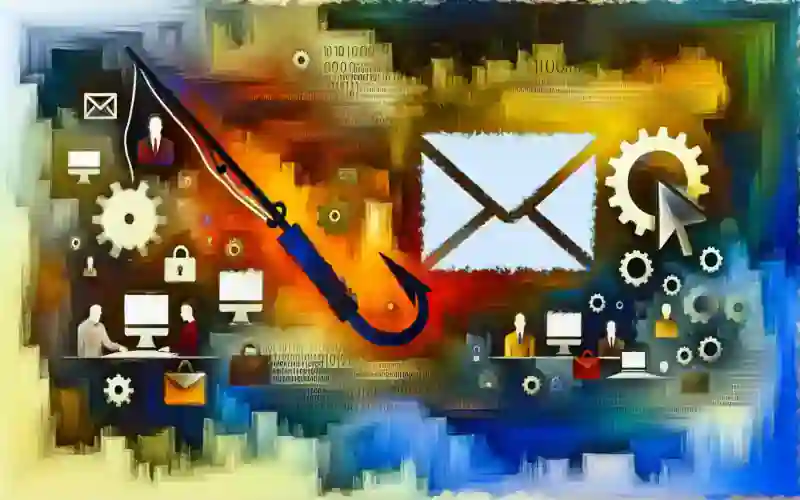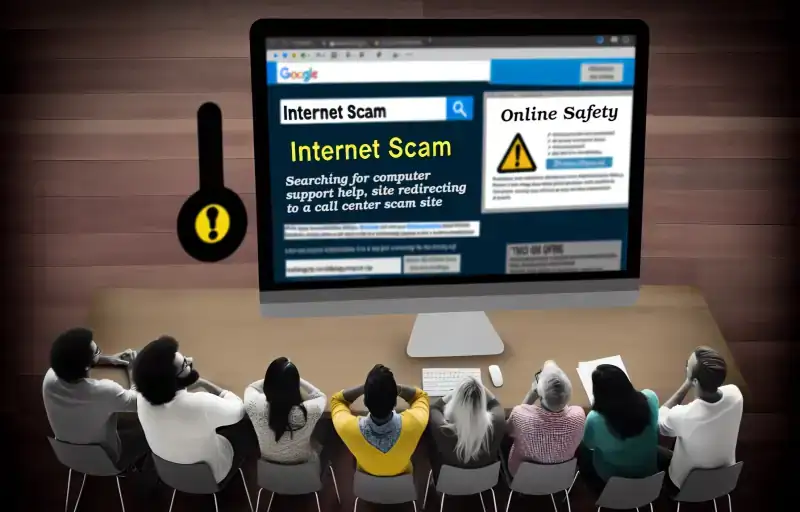
“Stay Safe Online: Beware of Microsoft Search Query Scams—Don’t Let Fraudsters Trick You into Costly Calls!”
Understanding Microsoft Search Query Hijack: How Scammers Trick You and How to Stay Safe
The sophistication of online scams continues to evolve, posing significant risks to unsuspecting internet users. One such deceptive tactic is the Microsoft Search Query Hijack. This scam begins harmlessly with a Google advertisement but quickly spirals into a dangerous trap. Victims are led to a seemingly benign search query page on Microsoft’s official website, specifically designed to display what appears to be a legitimate Microsoft contact number. However, this is no ordinary search result. Scammers manipulate the URL by passing specific parameters that exploit Microsoft’s search feature, creating a appearance of authenticity.
This clever ruse is not just a harmless prank; it has serious implications. The displayed phone number connects victims directly to fraudsters who, under the guise of Microsoft technicians, offer to resolve non-existent computer issues. These impostors often persuade users to download remote access software, apparently to fix the computer but in reality, to hijack it. Operating from remote call centers, these criminals can then easily pilfer personal information, access bank accounts, and commit identity theft. The financial repercussions can be devastating, ranging from a few hundred dollars lost to the complete draining of one’s life savings.
Understanding the mechanics of this scam is crucial for protection. Typically targeting those who might not have easy access to physical tech support stores—often the elderly—these scammers capitalize on the vulnerability and trust of their victims. To combat this, there are several proactive steps one can take to ensure safety when seeking online help.
Firstly, it is imperative to avoid dialing phone numbers that appear in search ads. These are often fronts for scams. Instead, if you need to contact a service provider, use the contact information available on the official website you navigate to independently. This leads to another vital precaution: always favor search results over sponsored links which are more susceptible to manipulation.
Additionally, be vigilant about SEO contamination where scammers influennce search engine results to promote fraudulent sites. Always type the website address directly into your browser’s address bar instead of clicking on links. Misdirected clicks can lead to mistyped website where slightly misspelled URLs redirect users to malicious websites.
For those less confident in navigating these digital minefields, consider seeking help locally. Sometimes a trusted friend or an acquaintance might be able to offer assistance or recommend reliable local services.
Lastly, maintaining robust cybersecurity measures is non-negotiable. Ensure your computer is equipped with up-to-date security software to fend off malware and other malicious threats. Tools lthat offer an additional layer of protection by blocking suspicious sites and downloads.
As our reliance on digital solutions grows, so does the ingenuity of online scams like the Microsoft Search Query Hijack. By staying informed and cautious, adopting safe browsing practices, and using reliable security tools, you can protect yourself from becoming a victim of these increasingly sophisticated cybercrimes. Remember, in the digital age, vigilance is your first line of defense.